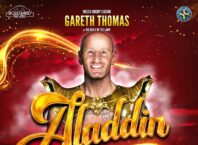In a digital age where work, for most of us, predominantly means being online, whether in an office, at home, or on the go, being connected to the internet is a must–have these days. There‘s certainly no doubt that public Wi-Fi hotspots are easily accessible. However, this easy access equivocally means that you‘re putting your security and privacy at risk every time you log in. Whatever device you are using, be that a laptop, tablet or mobile telephone, you need to take the right precautions to ensure that your connection is secure and safe from hackers and cybercriminals.
The main issue with public Wi-Fi hotspots is fairly self–explanatory. They‘re public, which basically means to access them, you do not require much authentication, and neither do the cybercriminals that seem intent on stealing your personal information and data. Remember, if it is easy for you to log into your accounts via a public connection, it is easy for cyberattackers.
Beware of public Wi-Fi
The best way to not get hacked is to not use an unsecured public Wi-Fi connection in the first place. If you are using a mobile telephone to surf the internet connecting via your 4G/5G is a much more secure alternative to public Wi-Fi.
There is an array of things to do to protect your cybersecurity and everyone else’s security in your family using mobile devices. Make your passwords and passcodes more complex, download antivirus, anti-spyware, anti-malware protection, ensure that apps don‘t have access to your private data, and don‘t click on a suspicious email link.
Using a public Wi-Fi connection is never without risk, but you can take some additional precautions to make your experience a lot safer.
If you are connecting to a Wi-Fi hotspot via Microsoft Windows, the Public option should be selected when it appears. This essentially turns off the sharing capabilities of the OS. When you are not using it, turn off the Wi-Fi connection, ensure you have enabled the firewalls and always look out for websites that display HTTPS, as these are secure and much safer for you to use.
Consider a VPN
You may have heard of one security measure that you can utilise across all of your devices if accessing a public Wi-Fi connection. Virtual Private Networks or VPN‘s are one of the newest and most trusted methods of securing your data and connection and can be used to secure your connection on all of your devices.
By using a VPN, you can create a secure connection between web servers and browsers. Encryption allows your data to become secure. Your location and IP address arehidden before being sent to the destination server. Many virtual private networks can temporarily cut off your internet access, like a “kill switch“ if your connection drops.
Virtual Private Networks’ popularity has escalated dramatically due to their additional surveillance; this is especially popular with those in countries with strict censorship policies set out by their governments. VPNsales also surged due to the increase of people working from home during Covid-19 and the lockdowns that seem to have become the new norm across the world.
There are numerous VPN options available, and some are free and can be used as a browser extension, like on Chrome. Some you have to pay for, and these are considered bullet-proof for security purposes. One of the best companies offering a key VPN resource is the PIA VPN service.
Download carefully
It doesn‘t really matter which mobile operating system you have chosen. When it comes to downloading apps, it is highly recommended that you only do this from trusted, verified sites such as the Apple iStore or Google Play. These are more likely to have security and privacy measures in place to protect your privacy and your data.
It is worrying that cybercriminals and cybersecurity seem to be mentioned on the news or in advertisements daily at the moment and is something that is certainly at the forefront of people‘s minds, and it looks like the best option is installing a VPN.
Other than using your common sense when it comes to using your mobile devices in public places, there are numerous steps that you can take. Some of them we have mentioned here. If administered correctly, they will help protect your devices safe from hackers and cyberattacks.